This powerful text processing tool has been a trusted companion for countless developers and system administrators since its inception. Unleashing the power of awk, with its concise syntax and versatile capabilities, simplifies the task of manipulating and extracting information from structured text data. In this blog post, we’ll delve into the history, explore its diverse range of uses, examine common command flags, and provide real-world examples that showcase its effectiveness.
A Brief History
The command derives its name from the initials of its creators: Alfred Aho, Peter Weinberger, and Brian Kernighan. These computer scientists developed awk in the late 1970s at Bell Labs, with the aim of creating a language specifically designed for text processing. It quickly gained popularity due to its ease of use and its ability to handle complex data manipulation tasks with minimal effort.
Uses of awk
- Text Manipulation: It is widely used for text manipulation tasks such as extracting specific fields from a file, rearranging columns, or reformatting data. Its ability to process structured data makes it an invaluable tool for working with log files, CSV files, and other text-based formats.
- Data Extraction: It excels at extracting relevant information from large datasets. By defining patterns and actions, you can instruct awk to search for specific patterns or conditions and perform corresponding actions. This makes it ideal for tasks like extracting email addresses, filtering data based on conditions, or extracting statistical information.
- Report Generation: With its powerful scripting capabilities, the command enables the creation of customized reports from structured data. By combining data manipulation, conditional logic, and text formatting, you can generate informative reports in various formats such as CSV, HTML, or plain text.
- In the below example you can see an example output of the command using a one-line string in the terminal of a cPanel user. ** bear in mind the options used here will vary depending on your use case, host, and software in use.**
awk '{print $1}' access-logs/domain.com | sort | uniq -c | sort -nr | head | while read hits ipaddr ; do echo "HITS: $hits IP: $ipaddr SOURCE: $(curl -s ipinfo.io/$ipaddr | grep -P '(org)')" ; done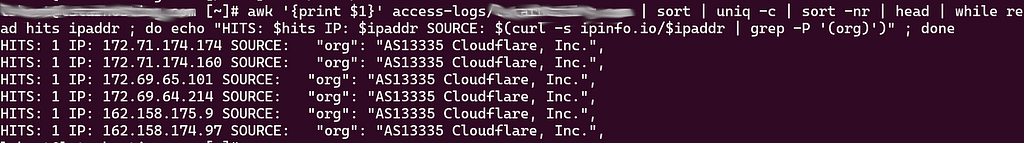
Command Flags
Several command-line flags that enhance its functionality are available. Some commonly used ones:
-F: Specifies the input field separator. By default, awk treats whitespace as the separator, but the-Fflag allows you to define a custom separator, such as a comma for CSV files.-v: Define variables from the command line that can be accessed within the program.-f: Specifies an external file containing the program. This flag is useful when dealing with complex scripts or when you want to reuse the same program across multiple files.
Manual Page:
The man page or manual page is helpful when you need to look at how to use a command or can’t remember a specific flag to use when running the command. You can view the man page here:
man page (linuxcommand.org)
Command Structure
The structure of an awk command follows a basic pattern:
awk 'pattern { action }' input_fileawk: This is the command used to invoke the awk interpreter.'pattern': The pattern specifies the condition or criteria that must be met for the associated action to be executed. It can be a regular expression, a comparison, or a logical expression. If the pattern is omitted, the action is performed for every input line.{ action }: A set of instructions that are executed for each line of input that matches the pattern. It can be a single command or a block of multiple commands enclosed in curly braces{}. The action can include operations like printing, variable manipulation, calculations, or control flow statements.input_file: The input file(s) to be processed. If no input file is provided, a standard input (usually the keyboard) will be provided instead.
Awk reads each line from the input file, applies the pattern to it, and if there is a match, performs the associated action. Additional features like built-in variables, predefined functions, and command-line options (flags) to enhance its functionality and customize its behavior are also available. Use these within the pattern or action blocks to manipulate data, control program flow, and perform various text processing tasks.
Usage Examples
- Extracting Usernames from a Log File: Suppose you have a log file containing lines in the format
timestamp - username - action. You can extract all usernames from the log file:
awk -F ' - ' '{print $2}' logfile.txt- Calculating Average Sales from a CSV File: Consider a CSV file where the second column represents sales figures. To calculate the average sales, you can use the command as follows:
awk -F ',' '{sum += $2; count++} END {print sum/count}' sales.csv- Filtering Apache Access Logs by IP Address: This can help filter Apache access logs based on specific IP addresses. Suppose you want to extract all log entries for IP address 192.168.1.100:
awk '$1 == "192.168.1.100" {print}' access.logConclusion
Awk continues to be a reliable and versatile tool for text processing and data manipulation. Its rich set of features, combined with its straightforward syntax, make it an indispensable utility in the developer’s toolbox. Whether you need to extract information, generate reports, or manipulate data, awk offers a powerful solution. By harnessing the power of awk, you can streamline your data processing tasks and unlock new possibilities in text manipulation.
0 Comments